Let’s be honest. We hate school most of the time because of the amount of paperwork and activities that we have to accomplish every day. They can become stressful in the long run especially if you are not an expert in time management. Well, let us help you ease the burden of your schoolwork through a very simple tip: download the best planner app out there and start organizing the tasks you have to accomplish.
You’ll see that in the long run, your brain becomes less saturated with writing informative essays, research papers, or compare and contrast analysis. You will also have more time to rest and watch your favorite Netflix series. These apps are really easy to use that even those who don’t have any idea on how to use a planner, they’ll get their way through this in no time. Oh, one more thing. You’re free to thank us after you graduate with flying colors!
Table of Contents
What is a planner app?
Planner apps or digital planners are downloadable organization tools that you can access anywhere. It is an excellent alternative to old school planners that takes up much space in your bag. Since the planner app can be installed and synced between your phone or iPad, you will be able to browse your tasks in just a few taps. You stay updated and you never miss any deadline given by your teachers. Consider these apps as a secretary that reminds you of your daily appointments. They are that helpful.
Are planner apps worth using
The short answer to this is yes. Most planner apps do not cost much and some are even downloadable for free. They are also very efficient and there are a lot of interesting functions included in them unlike the ordinary planners that you use using a pen. The majority of these digital planners have an alarm function which is a good way to remind you what you should prioritize. If you are having difficulties identifying the areas of your life that you should focus on, these apps are made for you.
Qualities of a good digital planner
If you go to the Appstore or Playstore and type in planner apps, you will be presented with a lot of options. But how can you choose the app that will work for you? Well, it is still trial and error until you find one that helps you become more productive. Most of the time, the top apps that appear on the search results are the most downloaded. Therefore, there is a higher chance that they are perfect for your needs. Here are some other qualities that you have to look for in choosing the ideal planner app:
- It has a clean user interface.
- It is highly customizable according to your own liking.
- It can be connected to other apps such as google docs and excel.
- Can be used both by students, employees, and business owners.
Best planner apps you can use
As we have mentioned earlier, we want to make your school life easier. That is why we have compiled the top 11 digital planners right now for you to download and use.
1. Todoist
Cost: Free but you have to pay $29 per year if you want to upgrade
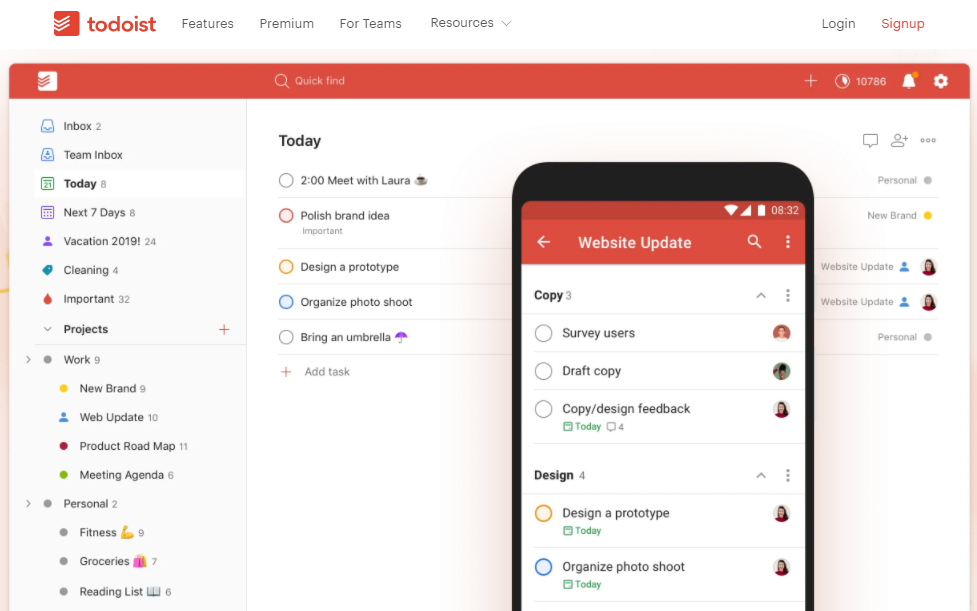
Todoist is a planner that is well-loved by many not only by students but employees and executives as well. In fact, this is the planner being used by Disney and Amazon. They’ve been around for 13 years and their goal is to be the market leader in 10 years. Here are some of the features of Todoist that we love:
- You can list down every task you need to accomplish and set their due date.
- Organize your projects by class even club activities that you have to finish.
- Use the “next action” function to keep you updated on your upcoming assignment.
- Once you’re done with the task, you can check them off your list.
- You’ll get notifications for individual tasks that you must prioritize.
- You can label tasks according to priority.
Here are some other functions of Todoist that are worth noting:
- It supports collaboration so you can share lists and tasks with others.
- It keeps track of the tasks you are able to accomplish and present a graphic presentation of it.
- Notifications are customizable. You can turn it off if you are not a fan of receiving constant reminders.
- It backups your data so you can restore them if you feel like it.
2. School Planner
Cost: Around $6
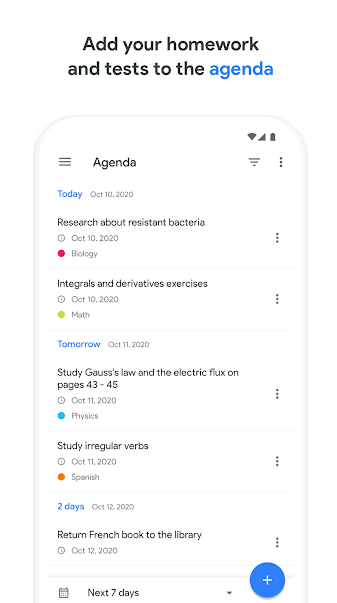
The School Planner app is one of the top digital planners on Google Play with a 4.6 rating. It is developed to cater to students’ needs whether they are in elementary, high school, or college. You can take notes using this app and even plan your college admissions or prepare for the new sat.
Here are its key features:
- Record your lectures
- Notifications for assignments, tests, reminders
- Agenda for homework, exams, reminders
- Backup on Google Drive
- Calendar
- Beautiful, colorful themes
- Timetable
- Management of grades, marks, subjects
Currently, the Student Planner has 5 million-plus downloads on Google Play. That’s a lot of students who find this app effective in time management. Go ahead and give this a try.
3. Microsoft To Do
Cost: free with Microsoft Account
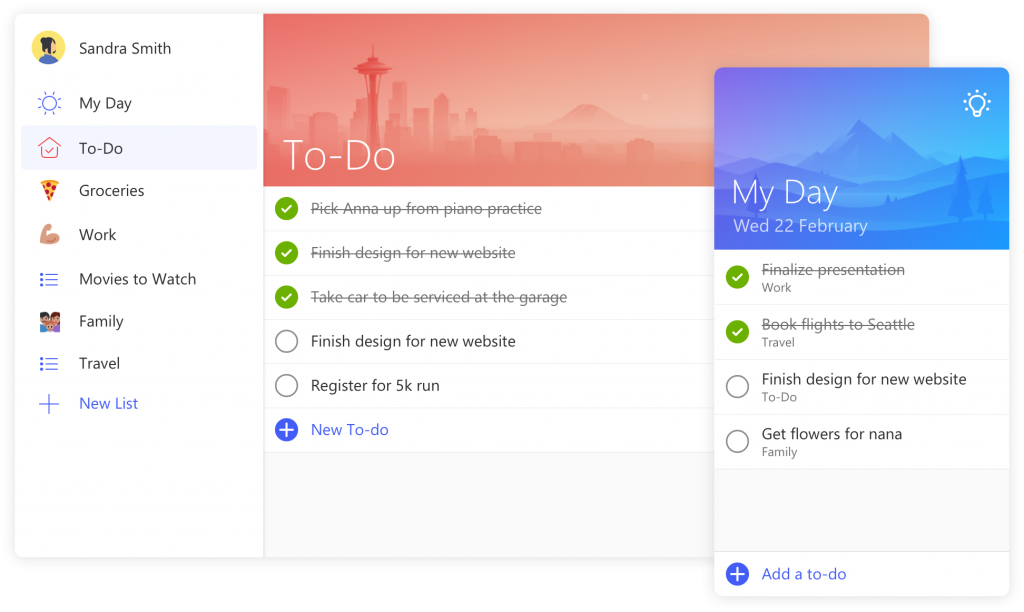
Microsoft To Do is a reworking of Wunderlist. The best part of choosing this app is that it is free if you already have a Microsoft Account. Even though this app is relatively new, it offers a wide array of features that can compete with other digital planners.
Here are the things we love about Microsoft To Do:
- If you didn’t tick off a task from the previous days, it will stay on the “yesterday box” and you can transfer them to “my day” or any other day that you think you will be able to accomplish it.
- You can sort tasks into categories and subtasks.
- It has dark mode so it won’t strain your eyes if you want to check your schedule during the night.
- The backgrounds are customizable.
- You can share your list with friends or your classmates.
4. Time Planner
Cost: The professional subscription is free the first month. Succeeding months cost 24.99 € or $29.34.
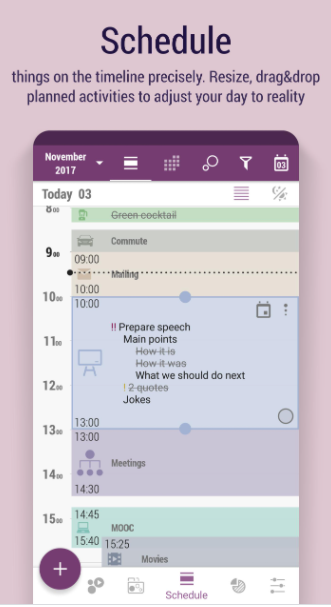
Time Planner already has one million-plus download from Google Play and it is currently rated 4.1 stars by its users. Its goal is to boost other areas of your life by helping you finish your school tasks on time.
Here are the reasons why you should try this app:
- Convenient schedule with timeline and part of the day modes
- Fast and optimized time management tool
- No annoying advertisements
- Easy time tracking
- Icons and colors can be customized
- Allows arrangement in categories and sub-categories
- Task reminders
- Task priority marks
- Notes with an appealing formatting
- Import events from Google calendar
- Alarm + captcha to combat procrastination
- Moon calendar
- Backup and retrieval of files
5. AwesomeCalendar
Cost: $6.99/£9.99
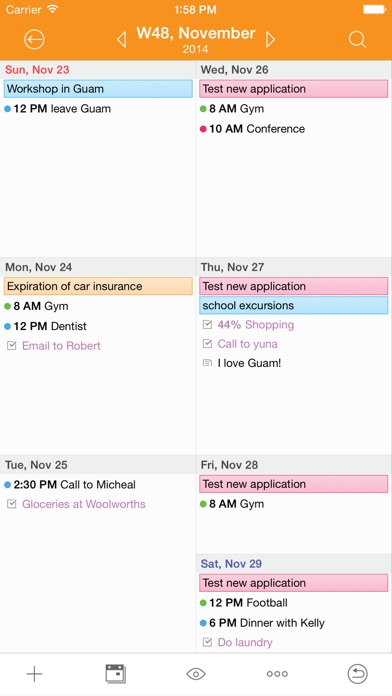
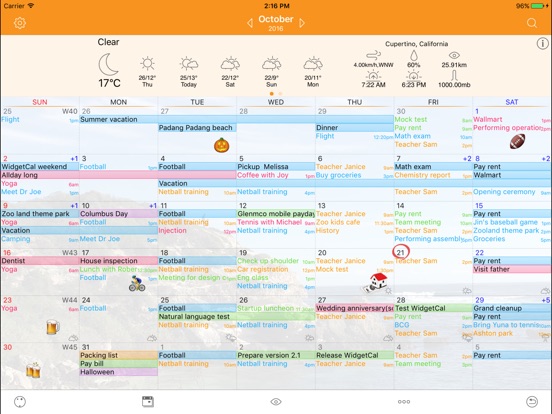
AwesomeCalendar is a favorite app of note-takers. It has combined notes, calendars, color-coding, and weather forecasts, all in one digital planner. One of the best features of the app is that is connected to iCloud, MobileMe, Microsoft Outlook, Google Calendar, Yahoo! Calendar,, iCal, and others. In other words, if you input or change something on your Google Calendar, it will also reflect on this app.
Below are some of the fun features of this digital planner according to App Store:
- Synchronization with google task
- Month, week agenda, Filofax, day and list views
- Rolling todo and todo carry over.
- Custom color for event and reminder.
- iCloud support for diary.
- Customizable calendar and event color.
- Font size and Style change option in view and note.
- Timezone support.
- Event template for quick adding.
- Grouping of todo option
- Quick popup on month view.
6. Sectograph
Cost: Free, but pro and premium versions are paid
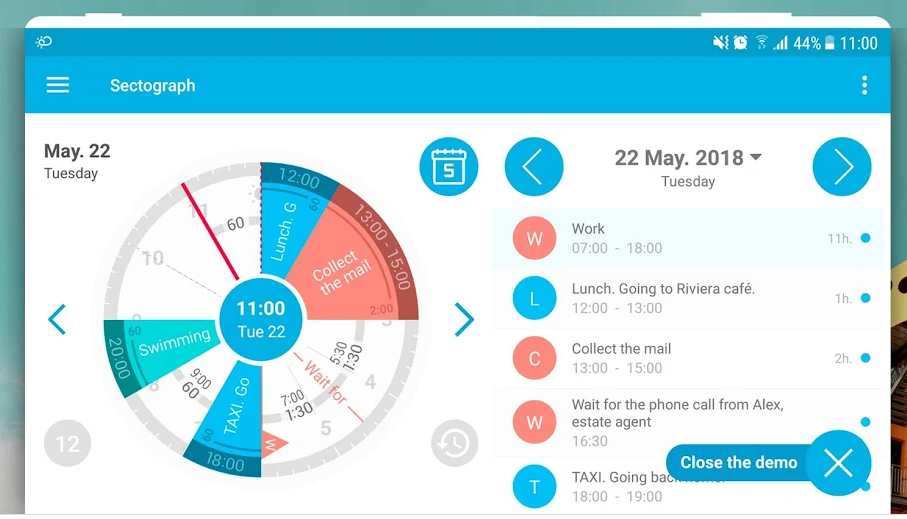
Sectograph has 1 million downloads on Google Play and is rated 4.6 stars by its users. It’s a time tracker that uses a circular chart or what they call the dial. Here are some coll features of the app:
- Timekeeping and daily planning
- Monitoring of working or studying hours
- Class Timetable
- Scheduling of meals, medicines and other activities
- Countdown to scheduled events
- Management of your time using GTD (Getting Things Done) technology
7. iStudiez
Cost: Free, but pro and premium versions are paid
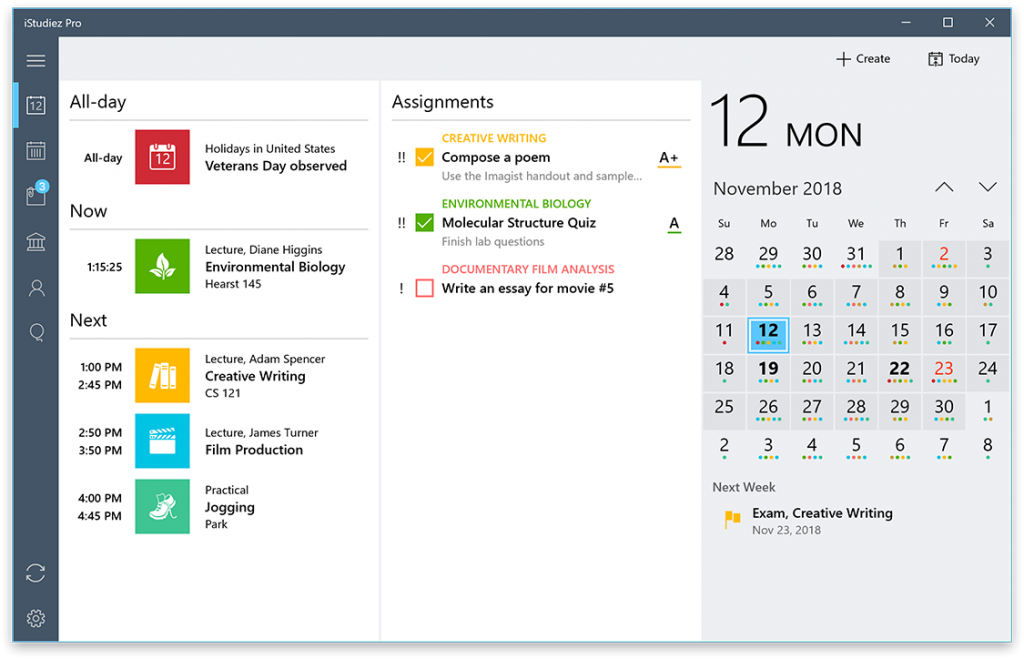
iStudies is another high rated planner that is specifically designed for students of all levels. It is quite impressive because you can enter your class schedules and color code them for organization. Minimalists will also love its user interface because it is clutter free and easy to customize.
8. myHomework
Cost: free, but premium version cost $4.99 a year
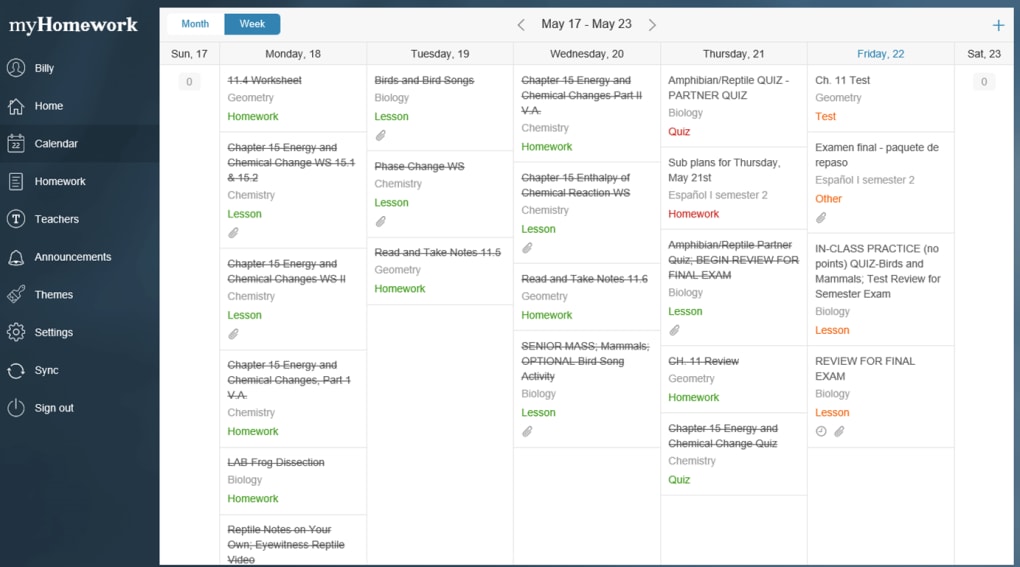
myHomework will help you get better grades by teaching you how to be organized. Here’s what you can enjoy using the free features according to their website:
- Track assignments, projects, tests and moreHelp track your classes
- Receive due date reminders
- Ability to sync between devices
- Widgets for upcoming homeworks
For premium users, the following are accessible:
- Share planner or homework
- File attachments
- Import homework
- Enhanced app widgets
- Ads free access all themes
- External calendar access
9. Power Planner
Cost: Free, premium version costs $1.99
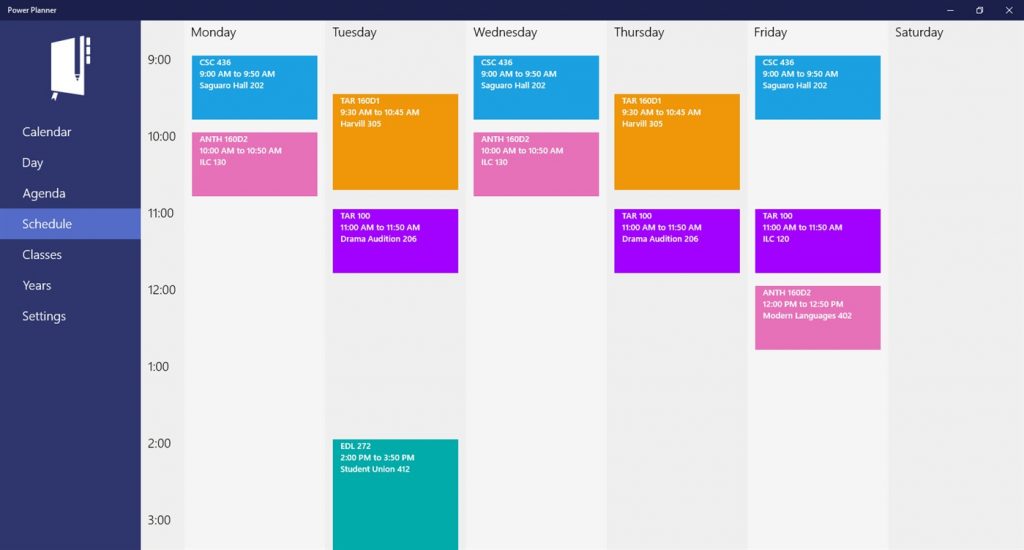
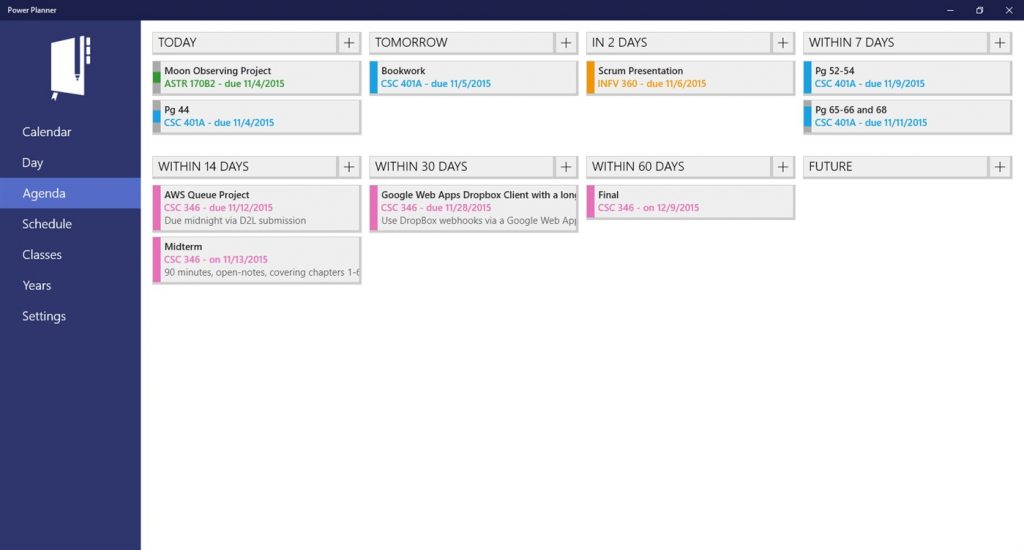
Power Planner has almost the same features as iStudiez and myHomework. You can keep track of your schedule, get notified about your GPA, and view your exams and assignments. Here is a detailed rundown of its features:
- Enter classes with time schedules and room locations
- Add all your upcoming exams and assignments
- Receive reminders about the tasks that you need to accomplish
- Grade and GPA calculation
Another bonus of installing this digital planner is that its developer is very responsive so if you have problems with the app, you can email them for a faster solution.
10. Any.do
Cost: free, but premium costs $4.99 per month
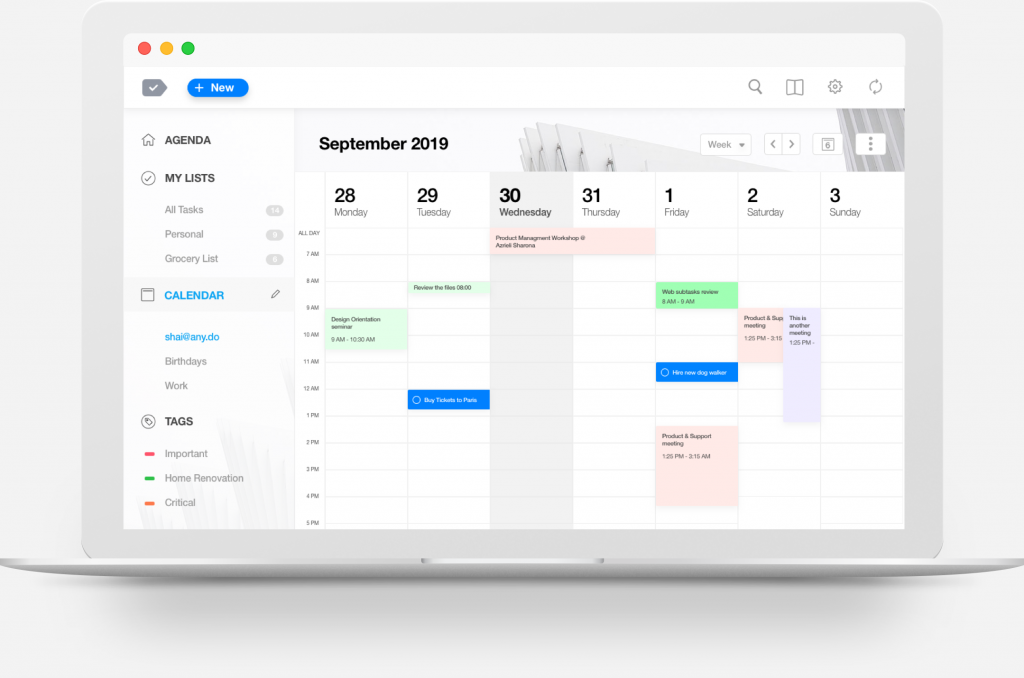
Any.do is an app that works on mobile, laptop, desktop, tablet and even your watch. It doesn’t only work for school scheduling but even personal stuff like buying a birthday gift. Here are some features that you will surely love:
- Day-to-day list
- Dual view
- App widget
11. TimeTune
Cost: free, premium costs $4
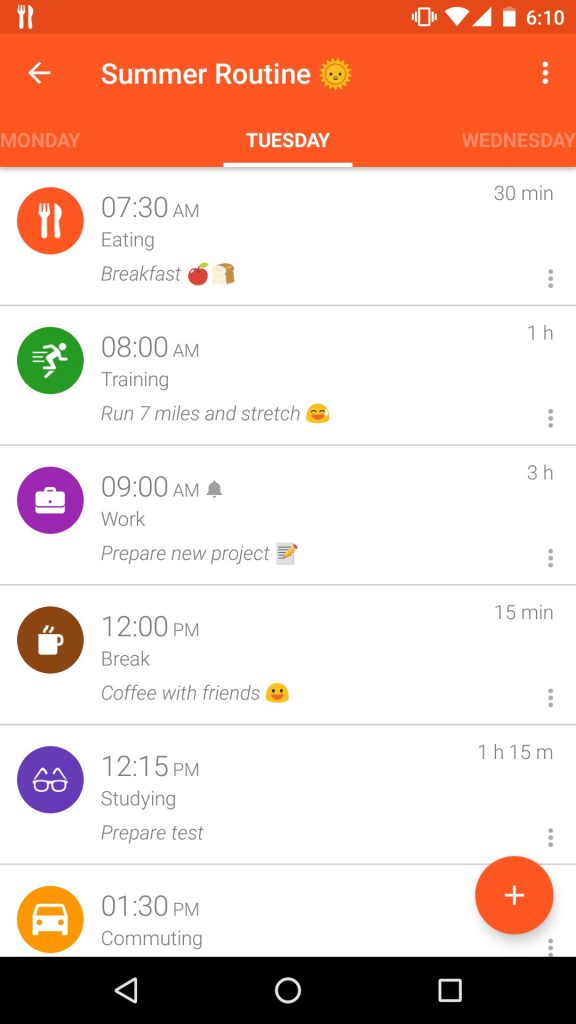
TimeTune will help you improve your daily routine and increase your everyday productivity. The app is suitable for students, parents, workers, freelancers, and many many more. Below are some of the features we love about this app:
- It analyzes your time to figure out where you are spending it.
- It is very customizable. You can create tags, widgets, and other cool stuff.
- Scheduling is flexible.
- It is in active development so you will experience new features from time to time.
Final Thoughts
We are very lucky because we live in an age where there are a lot of productivity apps that can make our school life so much easier. All we have to do is visit the app store, download them, and input all our tasks. Using these digital planners are handier than bringing a notebook and a pen with you all the time. By installing these apps on your phone, you surely wouldn’t miss a single deadline.
Here is a recap of all the best planner apps we have included in this article:
1. Todoist
2. School Planner
3. Microsoft To Do
4. Time Planner
5. Calendly
6. Sectograph
7. iStudiez
8. myHomework
9. Power Planner
10. Any.do
11. TimeTune
Important reminder: There is a high possibility that the first planner app you will install on your phone won’t work for you. We suggest that you try and download as many digital planners as you can before settling into one.
Todd VanDuzer
Latest posts by Todd VanDuzer (see all)
- Why Finding the Right Thing to Study Matters: Setting the Foundation for Success - July 26, 2023
- How USA Staff Onboarding Benefits From Innovative Software - July 26, 2023
- Top 7 Best Reasons to Get an MBA - June 7, 2023
- How to Support Your Child When They Go to College - April 29, 2023
- How to Maximize Your Job Search with Expert Resume Writers Experienced in Your Field - April 20, 2023

