Getting your child interested in coding can be quite difficult. If you are a parent like me, you might have already considered getting your kids involved in coding.
Ever since I noticed that my kids have been spending way too much time on screens, I figured getting them interested in coding might be useful for their future careers.
However, like any extracurricular activities or after-school tutoring lessons, kids might get discouraged to learn it because it seems like another homework or task that they have to do.
With that in mind, I research some of the possible ways to get my kids interested in coding.
Aside from taking lessons or tutoring, there are several ways to get our kids excited about coding like for example creating coding games, attending coding courses, making coding websites, and even building coding apps for kids.
So to further help you jumpstart your kid’s coding journey, let us answer some of the basic questions you might ask.
Table of Contents
How difficult is coding to learn?
Learning how to code can be intimidating, even for us adults. But once your kid gets past that fear, they would realize that coding can be easy to learn.
Given that coding is already a complicated task, it is best to let your kids have an initial idea of what it is. Before you enroll or take them to coding classes for kids, you should allow them to understand and grasp some of the basic concepts first.
This way, you would be able to know whether it appeals to their interests or not. If it does, then they would be more inclined to learn more about it and they would happily pursue and explore the subject on their own.
What is the right age to start coding?
At age 7, kids are able to learn how to code (although there are cases when kids learn as early as 5 years old).
Thanks to the coding community and dedicated educators, coding for kids and coding classes online has gained popularity in the recent years. Programmers and developers have come up with several programs and approaches to make coding a lot easier for kids.
Since coding has become a new literacy, teaching your child at a young age can help open a lot of doors and opportunities in the future. It is an acquired skill that can set your child up for success.
So whether your kids are five years old or already a teen, it is never too late to start learning.
How can I teach my child to code?
Fortunately, you do not have to learn how to code in order to teach your kids. Since there are several programs and learning websites for kids, teaching kids how to code is a lot easier nowadays.
Coding for kids does not necessarily mean reading from a textbook or sitting in class to learn how to code. Nowadays, there are several teaching approaches that do not take the fun out of learning and make learning how to code far-reaching to different age groups.
Your kid no longer needs to attend after-school lessons or sit in classes to learn to code.
Thanks to the internet, your kids can learn how to from the comfort of your home. They can watch educational videos online, read modules, do coding projects, and even play games to learn how to code.
Apart from that, there are other resources that provides foundational knowledge related to coding as well like math apps or math help websites for kids.
So with that, we have listed several coding apps for kids that could help you kick start your their interest in coding. Since kids have been spending way too much time on screens, we figure apps and games like these could make them curious about coding.
Which is the best app for coding?
We have listed several applications that you can download on your mobile devices or desktop.
Lightbot

Best for kids aged four and above, LightBot is a great coding apps for kids that anyone can play. Whether your kid has little to no experience in programming, they can still enjoy this game all while learning the basic concepts of programming.
Parents and educators around the world have used this app to introduce the basics of programming to their kids and students. Through this gamified app, kids are introduced to concepts like loops, conditionals, and so on.
Available in languages like French, Russian, Spanish, Italian, Korean, Chinese, Japanese, and many more, the app is compatible with both Apple and Android devices.
CodeSpark Academy: Kids Coding

An award-winning app that introduces the basics of computer science to kids. codeSpark Academy’s mission is to teach kids the ABCs of computer science without using any technical terms or jargon.
The goal of this app is to help kids develop an interest in coding through puzzles, games, and other learning activities.
With the help of this app, your kid would be able to learn concepts like sequencing, debugging, pattern recognition, loops, conditionals, and so on.
Since codeSpark Academy mainly relies on visuals to teach kids, your kid would not have a hard time understanding the basics and fundamentals of coding.
The app is free to download, but it offers in-app purchases in order to fully realize its benefits. You can download it from the App Store or Play Store.
Kodable
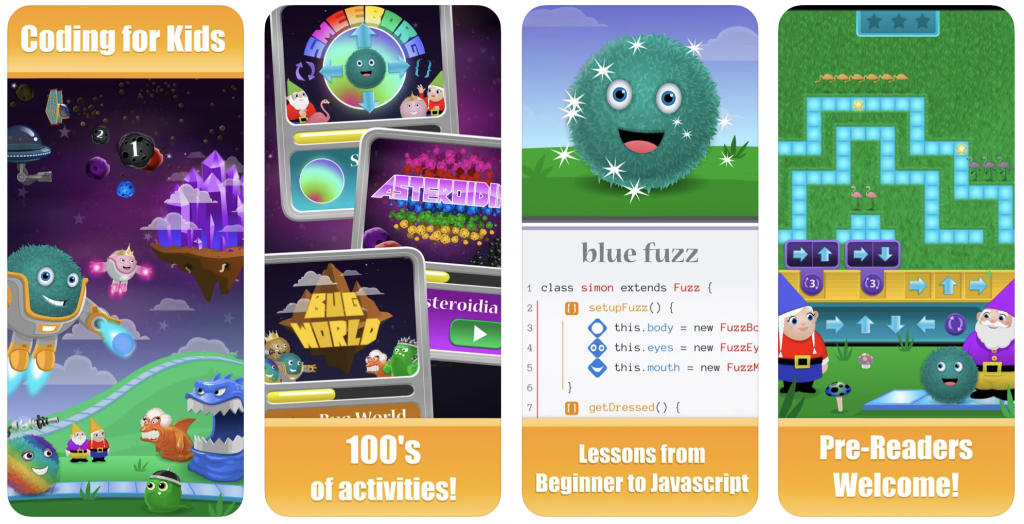
Used by over half of US Elementary Schools, Kodable is an app that you can use as a supplementary learning tool for your kids.
If your kids have already started learning how to code, then they can play this game in-between breaks or during their free time. Kodable would keep your kids engaged and make learning how to code more enjoyable.
It is worth mentioning however that the Kodable app complements Kodable’s learning curriculum.
Regardless, your kids can still further their coding knowledge through this app.
Kodable is free for download in the App Store and Play Store, and it offers in-app purchases before you can unlock all of its features.
Box Island

Another award-winning coding apps for kids is Box Island. It is a gamified app that has been featured by code.org.
Best for kids ages six and up, Box Island takes your kids on an exciting adventure, while also teaching them the fundamentals of coding. It is a 3D story-driven game that keeps kids engaged and motivated while playing.
The first 10 levels are free, and it requires in-app purchases before you can unlock all 100 levels. It would ultimately be worth it because your kids can learn coding fundamentals like algorithmic thinking, pattern recognition, sequencing, and so on.
Your kids can play it on their mobile devices and it is free for download in the App Store.
Scratch Jr.
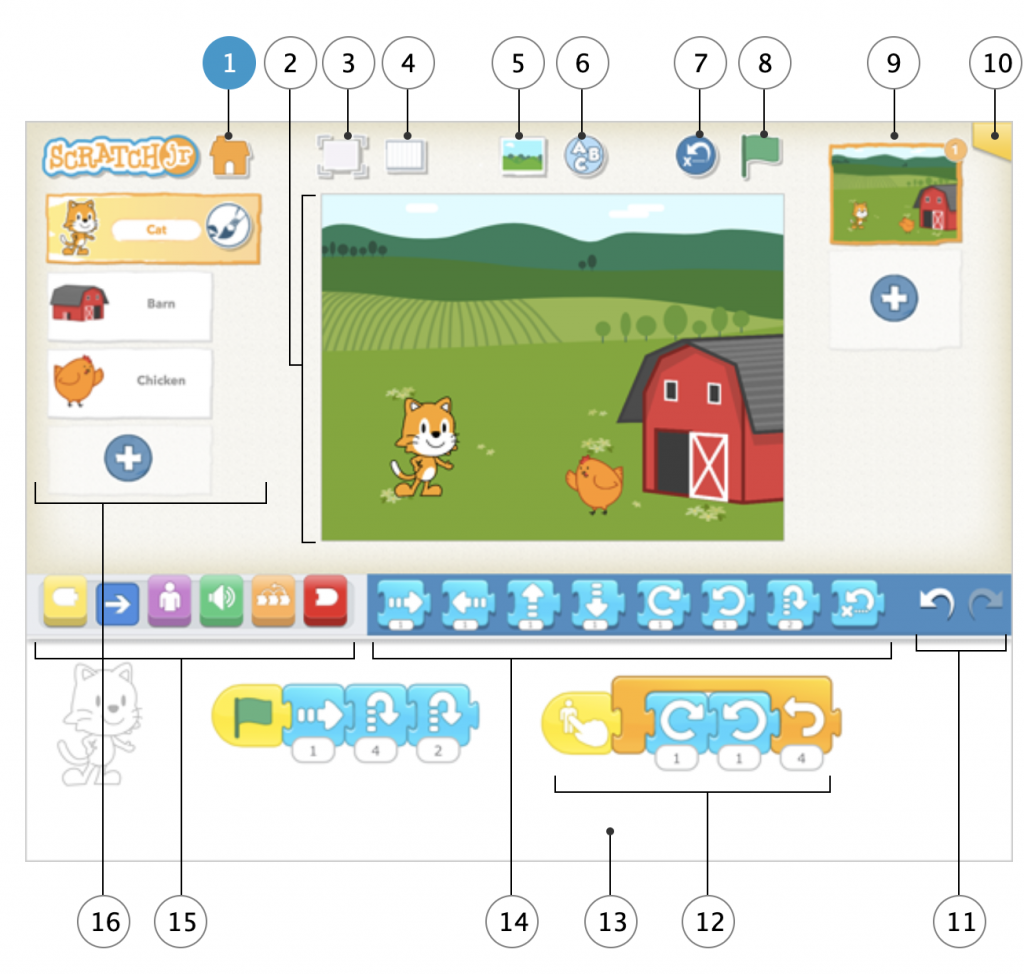
Inspired by the popular programming language Scratch from MIT, Scratch Jr. is a redesigned version of Scratch tailored for kids and suitable for mobile devices.
If you are not familiar with Scratch, it is one of the most commonly used kids coding languages by educators. Several universities and coding programs used Scratch as an introductory learning tool to teach kids the basics of programming in an immersive way.
Like Scratch, the Scratch Jr. app also has a drag and drop feature that allows kids to combine programming blocks.
In Scratch Jr., these programming blocks are more simplified and easy to understand, making it more approachable for younger kids.
The app is completely free and it is compatible with Android and Apple devices.
mBlock
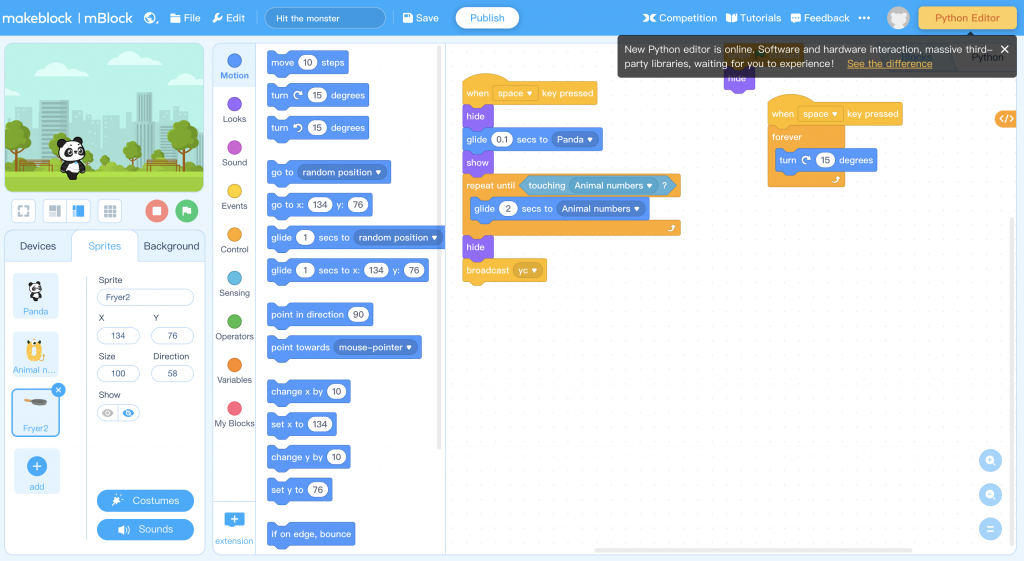
Another block-based programming app like Scratch Jr., mBlock also has the same premise as Scratch. Your kid just needs to drag and drop block commands.
With the help of this app, your kids would be able to learn block coding and Python coding.
One of the bonuses to this app is you can connect and code for open-source hardware like Arduino and micro: bit.
mBlock is available on both Android and Apple devices.
Swift Playgrounds

If your kid has an iPad, then you should consider installing Swift Playground. The app teaches beginners the fundamentals and basics of Swift.
Swift is the programming language used for iOs devices. You can use it to create games, apps, and so on.
Swift Playground is one of the best coding apps for kids that actually teach them a specific coding language. Since it is a gamified app, it makes learning Swift fun.
It offers several challenges and puzzles that would surely get your kids’ creative juices flowing.
Apart from learning the fundamentals of Swift, kids are also introduced to some text-based codes from early on.
With that, they can easily transition to learning text-based codes after they have mastered all the basics and fundamentals.
Hopscotch-Programming for kids

Hopscotch is another great coding apps for kids compatible with Apple devices. With the help of this app, your kid would be able to learn the basics of coding in no time.
Since it is a coding app tailored for kids, they would be able to play, create, and learn at the same time.
They can explore projects made by other kids, and then tweak it, build from it, or even get inspiration from it. By doing this, they would be able to apply and practice all the things they learn..
This learning process is especially useful because it would motivate your kids and they would know that there are other kids that share the same interests as them.
Hopscotch is free to download on any latest Apple devices, and it offers in-app purchases to unlock all of its features.
Code Adventures: Coding Puzzles For Kids
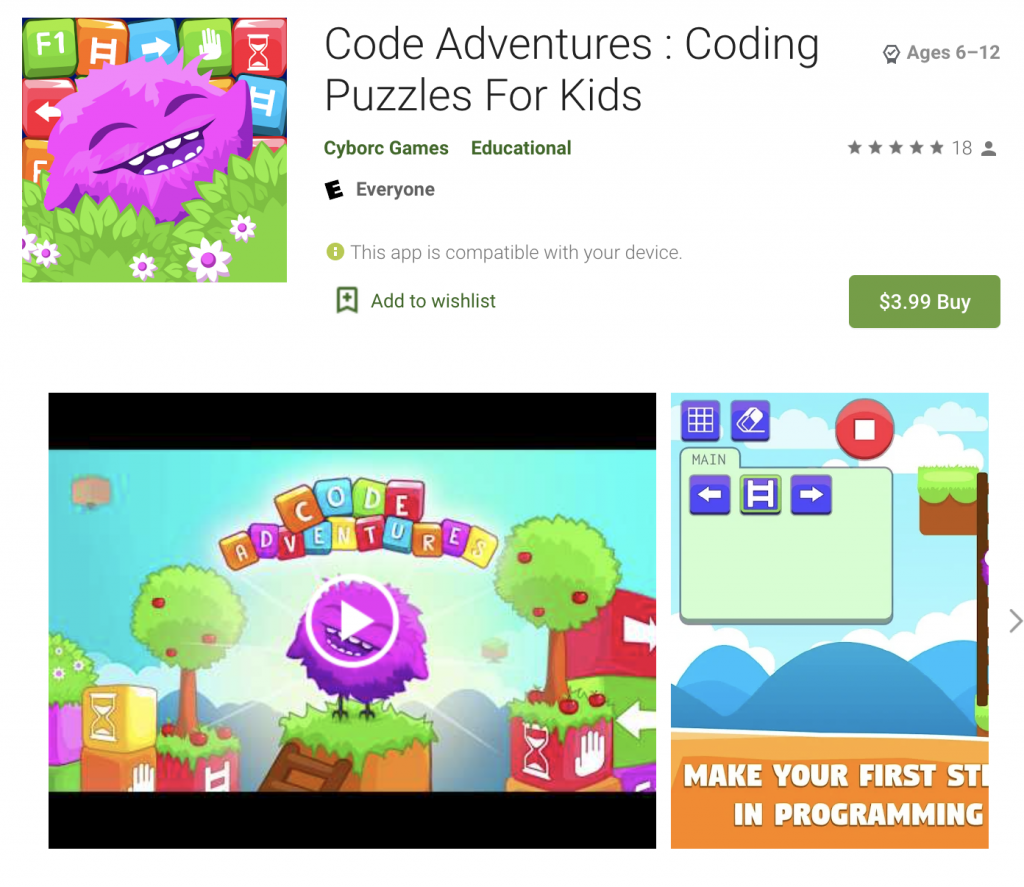
Best suited for kids ages six and above, Code Adventures is a gamified app that can help you spark your kid’s interest in coding.
By playing this game, your kids can unconsciously pick up and understand the basic principles of programming like functions, loops, go to and wait statements, and so on.
Apart from learning the basics and fundamentals of programming, kids can also pick up important skills like spatial skills, creative thinking, problem-solving, and many more.
So not only it is a coding app, it is also a perfect brain teaser for your kid.
It is worth mentioning that this app is not free and you would need to pay for it in order to download it.
Hopster Coding Safari for Kids

Hopster is a pre-coding logic game for kids. Suited for kids ages four and above, this gamified coding can help you develop your kid’s interest in coding.
It is one of the coding apps for kids that gradually eases them to coding by teaching some of the fundamental techniques of computational thinking, which are essentially important in coding.
By using this app, your kid would be able to have important skills and knowledge like decomposition, pattern recognition, abstraction, and algorithms.
Since the app is geared toward teaching kids, it has a visually-appealing interface that would keep your kids engaged.
The app is free for download in the App Store, and it offers in-app purchases before you unlock some of its features
SpriteBox: Code Hour

From the developers of LightBot, SpriteBox is another coding apps for kids that would surely help them improve and advance their knowledge in coding.
This gamified app contains 20 puzzles that your kids can solve at their own pace. They can use this app in-between break or during their free time in order to practice their coding skills.
SpriteBox is completely free and you can download it from the App Store or Play Store.
Conclusion
Nowadays, getting your kids interested in coding turns out to be less difficult. Thanks to previous generations of coders, learning how to code has never been more fun.
Apart from that, aspiring coders nowadays can easily share the games they created through Roblox. You can check out article on is Roblox safe for kids.
To recap, we have listed the following coding apps for kids:
- Lightbot
- CodeSpark Academy: Kids Coding
- Kodable
- Box Island
- Scratch Jr.
- mBlock
- Swift Playgrounds
- Hopscotch-Programming for kids
- Code Adventures: Coding Puzzles For Kids
- Hopster Coding Safari for Kids
- SpriteBox: Code Hour
These are just some of the many games and apps that can be found in the App Store or Play Store.
You just need to find the right one that would surely spark your kid’s curiosity and ultimately kick start their interest in coding.
Todd VanDuzer
Latest posts by Todd VanDuzer (see all)
- Why Finding the Right Thing to Study Matters: Setting the Foundation for Success - July 26, 2023
- How USA Staff Onboarding Benefits From Innovative Software - July 26, 2023
- Top 7 Best Reasons to Get an MBA - June 7, 2023
- How to Support Your Child When They Go to College - April 29, 2023
- How to Maximize Your Job Search with Expert Resume Writers Experienced in Your Field - April 20, 2023

