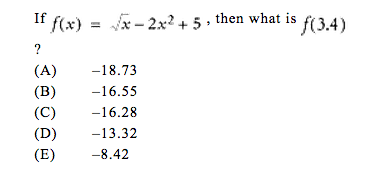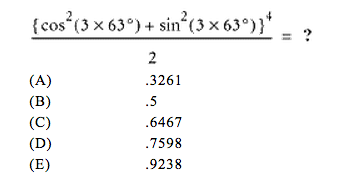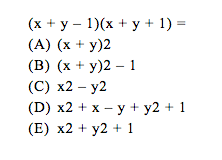Let’s face it, the SAT Math section is tricky, and math isn’t everyone’s strong suit, but don’t worry! Fortunately for you, College Board allows test-takers to use calculators in the math section, but of course they have a SAT calculator policy.
We know every math problem on the SAT can be solved without a calculator. But the truth is, while a calculator is not entirely necessary to take the SAT, it can be extremely useful.
Here are some cool and helpful SAT calculator tips and hints that are sure to boost your SAT Math score!
Table of Contents
1. SAT calculator policies and approved calculators
Before we start talking about all the wonderful calculator strategies and tricks, it’s important that you understand College Board’s calculator policies, and know exactly which calculators you’re allowed to bring into the testing room.
You wouldn’t want your calculator confiscated and scores canceled now, would you?
Here is the exact policy of College Board regarding calculator usage:
- You need to bring your own calculator. Period!
- Note that you are only allowed to use calculators on the math portion of the test, so don’t pull out your calculator in the middle of writing your essay unless you want to get kicked out of the testing room!
- You are not allowed to share calculators with other students. This rule is just common sense—you could easily share answers with other students by showing them your calculator! So don’t plan on borrowing your buddy’s calculator in the middle of the exam.
College Board allows most scientific and graphing calculators.
However, you are not allowed to use laptop or mobile phone calculators, calculators that make noise, calculators that have power cords, calculators with type-writer keyboards, or calculators that can access the internet.
Here’s a list of specific calculators that are allowed on the exam:
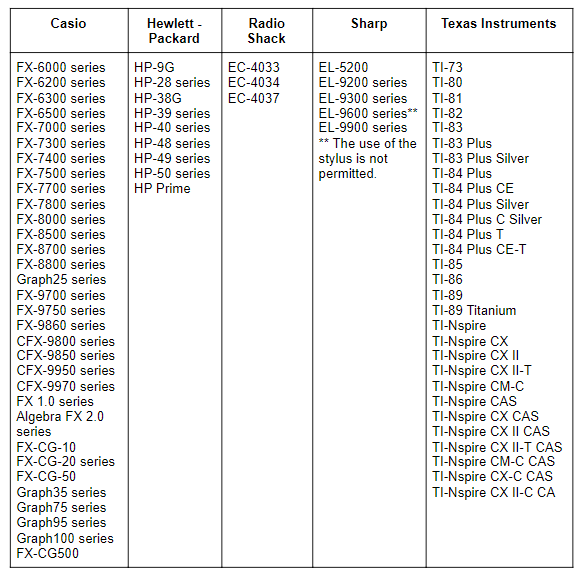
Click here for more information on College Board’s specific calculator policies and approved calculators.
2. Performing annoying calculations
This first strategy is one with which you should really familiarize yourself—seriously, it’ll save your butt on the SAT a thousand times!
When taking the SAT, you’re bound to encounter several questions that are not difficult conceptually, yet extremely annoying and difficult to calculate.
For example, you may encounter a question that asks you to simply plug a number into a given equation and evaluate the equation for that x-value. You may see something like this:
See what Iwemean?
You can technically calculate this question without a calculator and estimate the correct answer, but that can take up to 8 minutes, and that’s testing time you can’t afford to lose!
Perform the calculations with your trusty calculator and you’ll get the answer in seconds.
3. The graphing functionality
Graphing is the most underused calculator function by SAT test-takers, but it can save you TONS of time when taking the SAT.
Students often waste time trying to manually draw graphs of functions on the exam, plotting points, and drawing lines, often having to redraw graphs several times until they get one that looks right.
Why not just save time and plug it into your calculator?
On the SAT you are likely to encounter at least one question asking you to determine, from a set of graphs, which graph best matches a specific function.
Rather than trying to mathematically figure out how the function of the graph looks, just plug the function into your calculator’s graphing functionality and select the graph that looks most like the one in your calculator.
The graphing functionality is also particularly useful when solving systems of equations.
Familiarize yourself with your calculator’s graphing functionality; most graphing calculators allow you to plot two graphs and find their point of intersection.
4. Converting decimals into fractions
This function can come in handy on several different types of SAT questions, so I’d really recommend purchasing a calculator that has this function, such as a TI-84, and familiarizing yourself with the function.
Let’s say you’re solving a problem that is much simpler to solve in decimal form, but the question lists the answers in fractional form.
Rather than having to manually convert your decimal answer into fractional form, you can simply convert your answer with the press of a button!
This function is also particularly useful because most calculators, when converting from decimal to fractional form, give you the fraction in its most reduced form. Never again will you have to reduce fractions on your own!
5. When not to use your calculator on the SAT Math Section
While your calculator can be extremely useful during the exam, it’s important to remember that not every math question can or should be solved using a calculator.
For example, take a look at the following question:
Something like this might freak you out when you first see it, and you’ll probably be pretty tempted to just plug it in your calculator, but think about how long that might take!
All you really need to do in order to solve this problem is recognize the trigonometric identity sin^2(x) + cos^2(x) = 1 for any angle x. Therefore the answer to the question is ½, answer choice B.
The test-makers know that students have trouble resisting the urge to just plug everything into their calculators.
That’s why they include these scary-looking problems that take forever to type into your calculator; they’re just trying to slow you down, but don’t let them trick you!
In addition, your calculator is completely useless on some problems, forcing you to use your handy-dandy algebra skills. Take a look at the following problem:
Notice that there are no numeric values, but instead, there are variables. Therefore, you must solve this problem using your algebraic knowledge!
6. Change your batteries before the exam!
This may seem like a no-brainer to you, but the truth is, most students don’t change their calculator’s batteries before taking the exam, and we’ve heard several horror stories of calculators dying during exams.
As I’ve shown you today, calculators can be extremely useful during the SAT, so don’t let yours die during the test! Odds are, your proctor won’t have any spare batteries either.
Conclusion
Are you ready to go out there and ace the SAT Math section? With all these awesome calculator-based strategies how could you not, right? Let’s do a quick refresher of everything we talked about:
- When using a calculator on the SAT, you must adhere to College Board’s calculator policies.
- Only certain calculators are approved by College Board.
- Calculators are useful in performing difficult and tedious calculations.
- The graphing function on your calculator can help you envision graphs and solve systems of equations.
- Your calculator can help you convert answers from decimal to fraction form.
- There are some problems in which you should not use your calculator.
- Be sure to change your calculator’s batteries before taking the exam.
For more useful SAT Math articles, read the following blogs:
- SAT Math Topics You Should Know About (and What to Skip Reviewing)!
- 11 Strategies Proven to Increase Your Math SAT Score
- 16 No-Calculator Tips for SAT Math
Got any other good calculator tips and hints of your own? Let us know in the comments below!
Todd VanDuzer
Latest posts by Todd VanDuzer (see all)
- Why Finding the Right Thing to Study Matters: Setting the Foundation for Success - July 26, 2023
- How USA Staff Onboarding Benefits From Innovative Software - July 26, 2023
- Top 7 Best Reasons to Get an MBA - June 7, 2023
- How to Support Your Child When They Go to College - April 29, 2023
- How to Maximize Your Job Search with Expert Resume Writers Experienced in Your Field - April 20, 2023