As technology becomes more prevalent in our lives, an increasing number of apps and organizations that teaching computer coding for kids have cropped up.
Having coding knowledge will only provide more opportunities for your child, obviously!
During our research on this project, we tried out over 50 of the most popular kids coding products and rated them according to three criteria that we felt would provide our readers with the most value.
Table of Contents
Criteria in Choosing the Best Computer Coding for Kids Products
1. Effectiveness
- We looked at the coding for kids’ organization’s capacity to teach kids computer science concepts, computational thinking, and computational problem-solving.
- We gave extra points to solutions that imparted skills that can lead them towards becoming independent computer programmers.
2. Fun
- We looked at fun, engagement, and replay value.
3. Creative expression
- We looked at the solution’s ability to allow kids to get creative.
- As software development is inherently a creative endeavor, solutions that capture this provide much more value than rigid academic solutions simply get boring very quickly and end up collecting digital dust.
We evaluated both free and paid products, and as we found there were some excellent products in both of these categories.
Computer Coding for Kids Top Products and Apps
1. Codakid (Our Personal Favorite!)
Cost: $25/month or $249/year

CodaKid is an award-winning kids online coding school that specializes in teaching kids how to code with real programming languages and professional tools.
CodaKid uses engaging video tutorials to teach tracks such as Minecraft Coding with Java, Roblox Coding with Lua, Game Programming with Python, App Development with JavaScript, Web Development with HTML/CSS.
The best thing that we found about CodaKid was that they provided online mentoring through messaging and screen share support from the CodaKid teacher team when students got stuck. Super cool.
2. Bitsbox
Cost: Website is free to use, $16.95 per month for subscriptions

BitsBox is an innovative subscription box service that has also introduced online subscriptions.
BitsBox delivers a new coding challenge each month that teaches kids how to create apps using JavaScript, one of our favorite languages for teaching coding for kids.
Students we’ve surveyed loved getting a new box of coding challenges in the mail every month, keeping the learning fresh and exciting. While you can use any type of monitor for coding, there are a few things that make your life a bit easier and will help you out.
3. Tynker
Cost: $20/month, $10/year, $240/lifetime
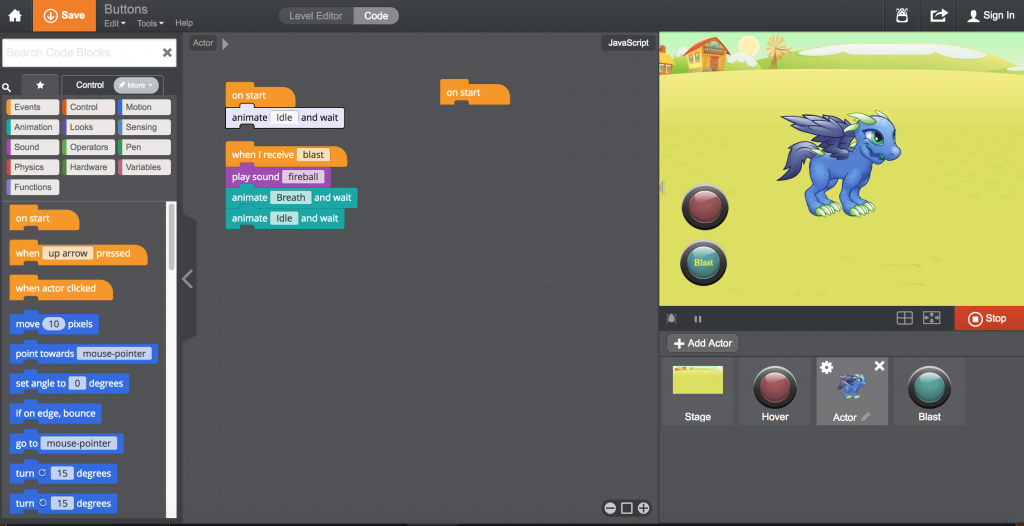
Similar to Scratch, but with more bells and whistles, Tynker teaches kids basic coding and game creation using a visual block workspace, a character creator, and some fun games that feature characters from several exciting franchises, including Minecraft, Star Wars, and Barbie.
Tynker is quite popular with schools, as its platform can be taught by teachers without engineering experience.
Tynker recently acquired Pythonroom to bolster its middle and high school coding offerings. Tynker is very popular in schools, and boast of having taught coding to over 32M students worldwide.
4. Scratch
Cost: Free
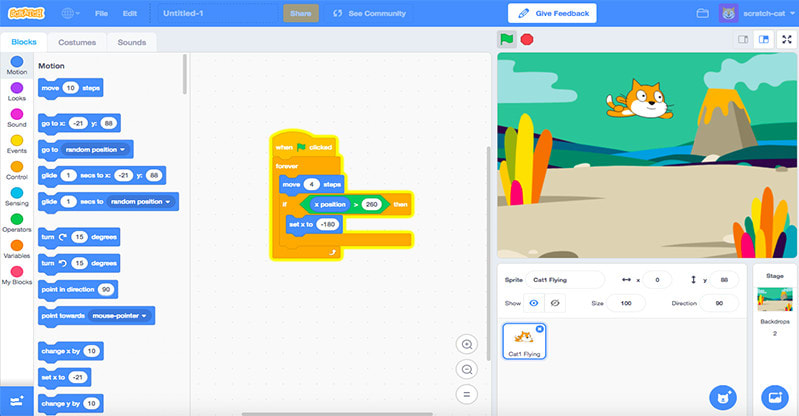
While several of its imitators have released more polished platforms over the past few years, Scratch is the original visual block coding language for kids platform that teaches kids how to make simple 2D games.
Scratch continues to raise the bar with exciting new features such as mobile compatibility, new paint and sound editors, and a new extension system that will allow kids to program physical devices, such as micro.bit, and web services such as Google Translate.
5. CodeCombat
Cost: $9.99/month
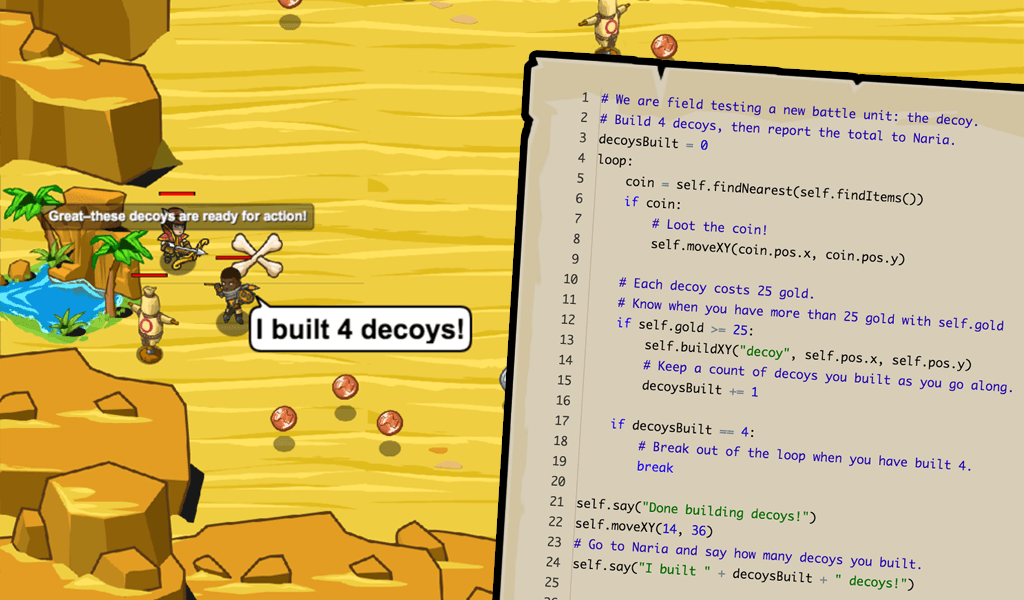
CodeCombat is a platform for students to learn computer programming while playing through a beautifully rendered RPG style game.
Students learn coding through an online text editor and manipulate code to guide their players through a series of challenges. It is because of this why they rank among the top coding games online.
CodeCombat is free to play for all of its core levels. You can upgrade to a $9.99 per month subscription, which adds extra levels and 3,500 bonus gems per month.
6. Osmo Coding
Cost: $49

Osmo Coding combines Legos, gaming, and coding. Osmo excels at teaching young children programming concepts by using physical magnetic blocks that allow the user’s character to navigate puzzles and other challenges in an iPad game.
While the website specifies that the software is designed for students ages 5 to 12, we think that it’s a sweet spot for ages 5 to 7. Osmo introduces a compelling, tactile approach to coding instruction and we think that they have great promise for K-2 computer science.
7. Code.org
Cost: Free trial, $25/month
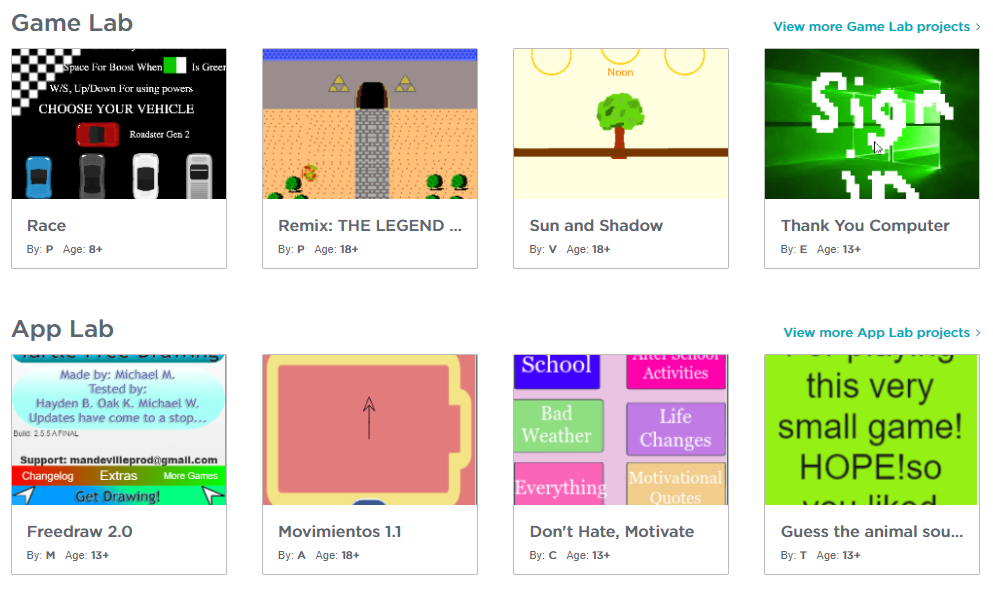
Code.org has been featured by Hour of Code and is used by many public schools to teach introductory computer science.
Code.org’s teaches computer coding for kids through starter modules that provide easy to use drag-and-drop interfaces and their more advanced courses feature text-based programming exercises. Code.org has signed licensing agreements with Minecraft, Scratch, Tynker, CodeBattle, and others to bring popular characters and games to their platform. They are simply one of the most exciting coding games online.
The strength of Code.org (aside from the fact that it’s free) is that they have a sequential, very well thought out approach to teaching computer programming. The downside is that kids never quite experience the feeling of building something from the ground up and they are confined to a pseudo-environment that seems to encourage drag and drop blocks rather than text.
8. Breakout Mentors
Cost: $295/month: 2+ session package, $375/month: 3+ session package, $625/month: 6+ session package
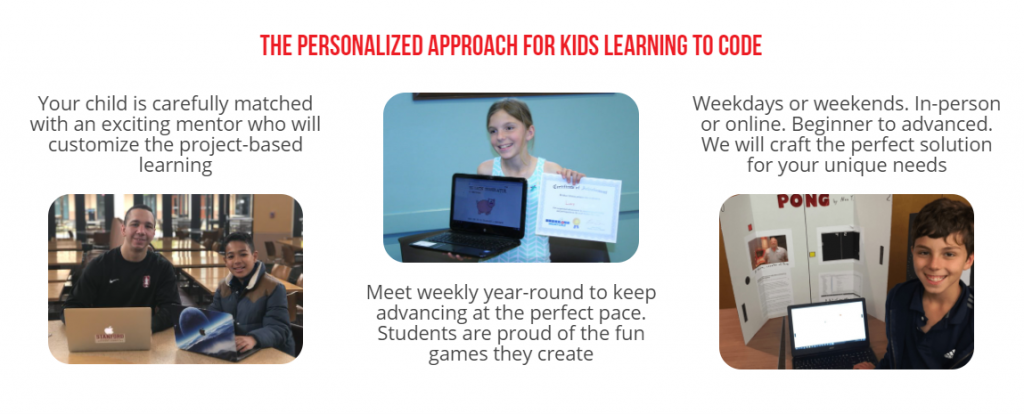
Breakout Mentors is the most personalized kids coding option and also long-term.
Each student is paired with a mentor, a college student studying Computer Science at either Stanford and UC Berkeley, who customizes the project-based learning. Kids meet the same mentor every week for 90 minutes to keep advancing at the perfect pace.
The impressive thing is there is no limit to what a student can learn with Breakout Mentors. Like other options, they use common programming languages Scratch, Python, and Java to create fun games, but they also have advanced students learning full-stack web development, Unity 3D, iOS Swift, C++ USACO, and more.
9. Code Monster
Cost: Free
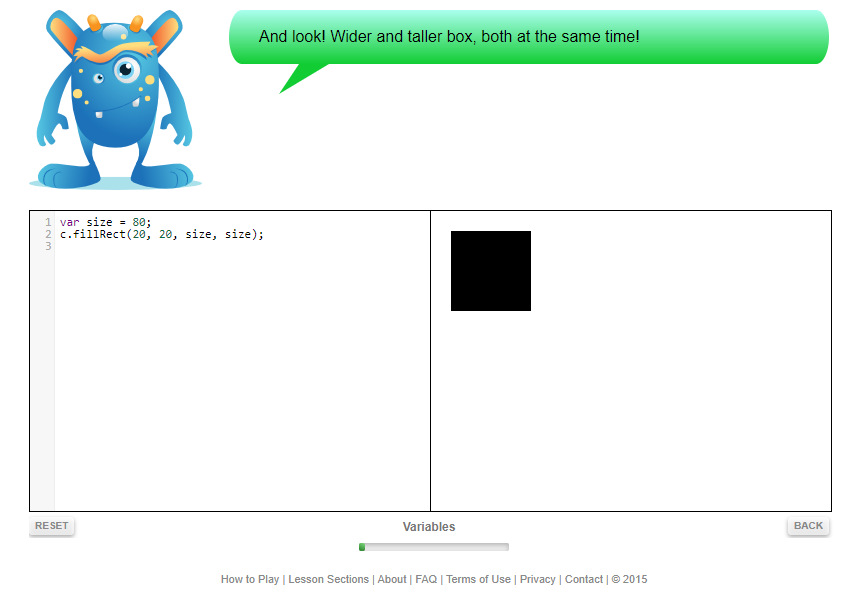
Code Monster is from Crunchzilla, a suite of game and other educational projects which are developed by Geeky Ventures. They offer interactive tutorials for kids through codes that change immediately and they are also among the best coding games online.
The problems progress from easy boxes and colors to experiments that contain animations and fractals. Each problem teaches the following essential programming concepts:
- Loops
- Variables
- Conditionals
- Functions
- Expressions
10. Khan Academy
Cost: Free
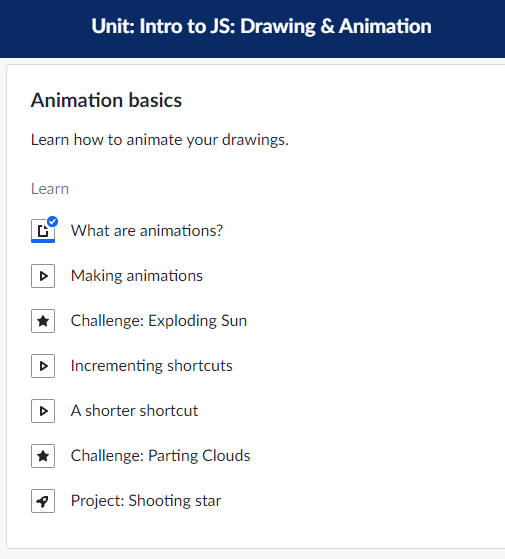
Aside from teaching common school lessons, Khan Academy also has a programming website where students can learn how to make animations, interactive visualizations, and graphics. Here’s the course summary of the topics you would have access to:
- Intro to JS: Drawing & Animation
- Intro to HTML/CSS: Making webpages
- Intro to SQL: Querying and managing data
- Advanced JS: Games & Visualizations
- Advanced JS: Natural Simulations
- HTML/JS: Making webpages interactive
- HTML/JS: Making webpages interactive with jQuery
11. Swift Playgrounds
Cost: Free
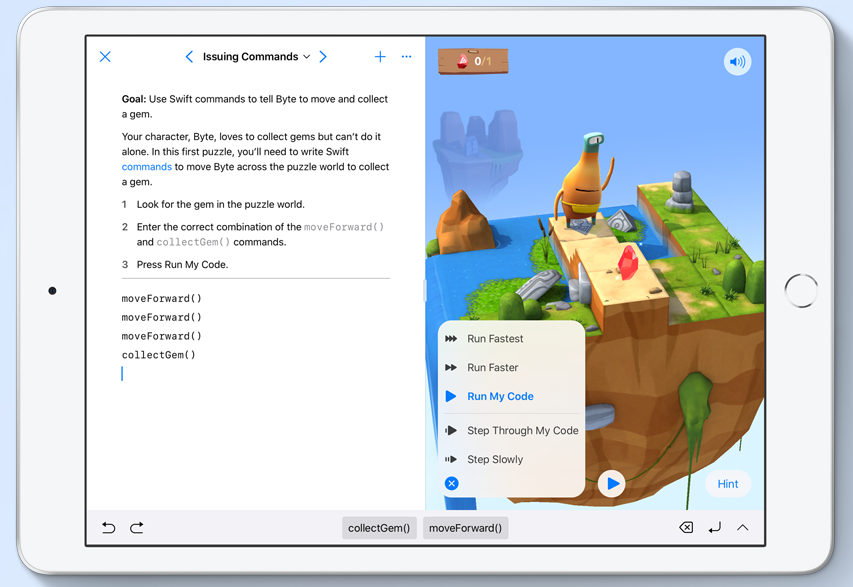
The tagline of Swift Playgrounds is “Learn serious code. In a seriously fun way.” This is very fitting because they really offer an array of topics about coding and programming in an interesting strategy. The company behind it is Apple so expect that every single thing you’ll learn is accurate and well thought out.
Here are some of the programming concepts you will learn from Swift:
- Commands
- Functions
- Loops
- Parameters
- Conditional code
- Variables
- Operators
- Types
- Initialization
- Bug fixing
Swift exclusively works for Mac and Ipad so Android users won’t get the chance to experience this awesome product.
12. Code Avengers
Cost: Free trial, $20-$29/month for the succeeding months
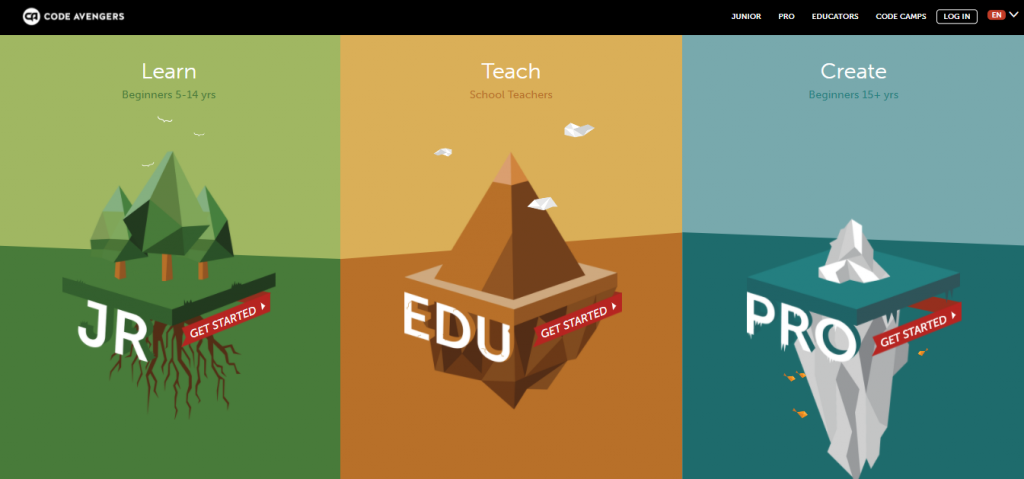
The mission of Code Avengers is to “provide confidence in a digital world.” They are an online digital technology education service which is based in New Zealand. Most of the developers behind this product are composed of software developers, school teachers, designers, and marketers.
As for the interface of Code Avengers, it is clean and not as eye-catching as other coding products but what is well-loved about this learning platform is the series of classes that they are offering:
- Python
- HTML & CSS
- Javascript
- Web development
- Web design
They also offer the product by age:
- JR: Beginners who are 5 to 14 years old
- PRO: Beginners who are 15+ years
- Teachers
13. Codemoji
Cost: Starting price is $7/month, discounts are given for long-term commitments
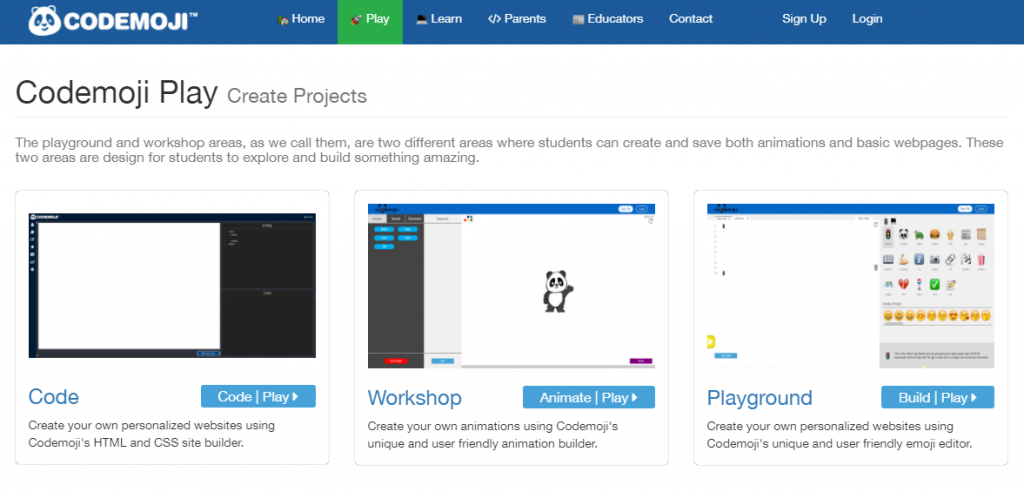
Codemoji is another product that offers computer coding for kids. They have a computer science curriculum that teaches 1st-8th grade students the following concepts:
- Web development
- Coding
- HTML
- CSS
- Javascript
Codemoji fast-tracks learning by removing code syntax and typing hurdles. Their curriculum is organized in courses where students are allowed to move at their own pace.
14. Kodable
Cost: Free trial, $6.99/month or $59.88/year

Kodable is dedicated to teaching kids age 4 to 10 on the basics of programming. The goal is to teach kindergartners early so when they reach fifth grade, they can already write Javascript code. Unfortunately, Kodable is only available on IOS devices.
Here is a detailed content of their curriculum:
K-2nd Grade: Ages 4-7
- Drag & Drop Programming
- Explore Code Before You Can Read
- Create Personalized Characters
- Build Levels
- Develop Critical Thinking
3rd-5th Grade: Ages 7-10
- JavaScript and Swift Programming
- Transition Into Real Code
- Design Games
- Build Characters
- Learn Object-Oriented Programming
15. Lightbot
Cost: One-time fee of $2.99
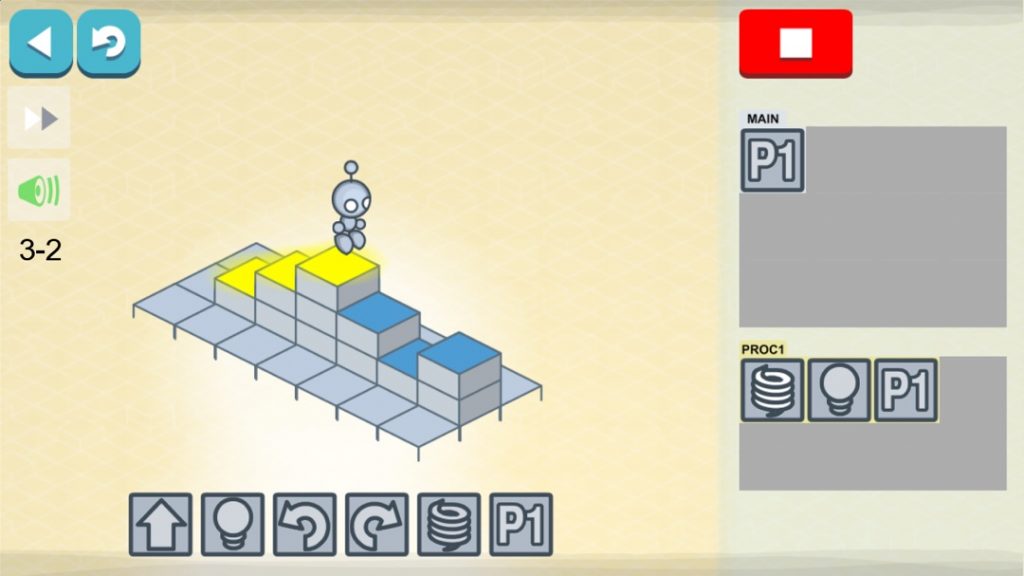
Lightbot prides itself on being all-ages friendly. This is a coding app that is being played by over 20 million kids and used by thousands of teachers worldwide. The main feature of this game is to solve puzzles using programming so it is tagged as one of the most interesting coding games online.
In the process of playing, they will learn the following:
- Procedures
- Sequencing
- Recursive Loops
- Overloading
- Conditionals
16. Stencyl
Cost: Initially free, but charges $99-$199/year based on the package
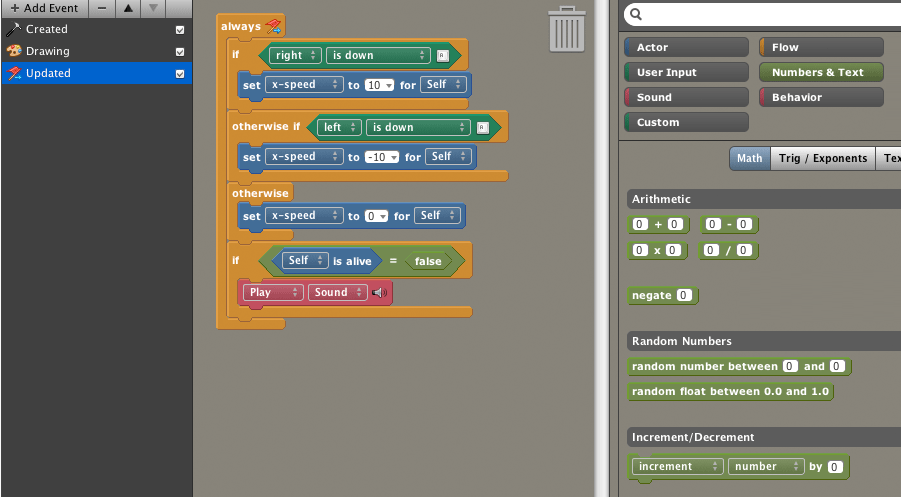
Stencyl is one of the coolest products that teach computer coding for kids. Using this software, kids can create simple games for iOS, Android, Windows, Linux, Mac, and Flash. If your child is interested, they can avail of the paid pro plans that will give them the ability to publish and sell the games they made.
If you noticed, this product is reminiscent of Scratch and it should be because Stencyl pays homage to that successful project. They simply extended Scratch’s interface and added some functionalities.
17. codeSpark Academy
Cost: Free for 7 days, $9.99/month for the succeeding months
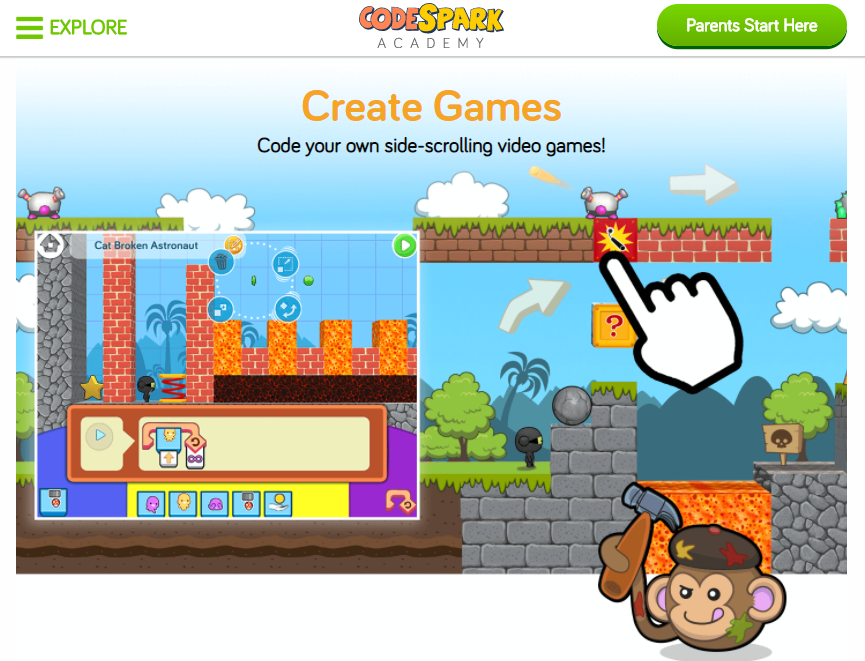
codeSpark Academy is another well-known app which already received several awards. Here are some of the recognitions they bagged over the years:
- Gold Award Winner: Parents’ Choice Award (Mobile Apps)
- 2016 Winner: KAPi Awards (Best Children’s Games)
- Editor’s Choice: Children’s Technology Review (Design Excellence)
- 2015 Winner: Tillywig Toy Awards (Brain Child Award)
Many people love this app because it has a game-like interface. There are many challenges that kids can embark on such as automating their pet care center, exploring a hidden temple, and solving math inequalities.
18. Hopster Coding Safari for Kids
Cost: Free with in app purchases
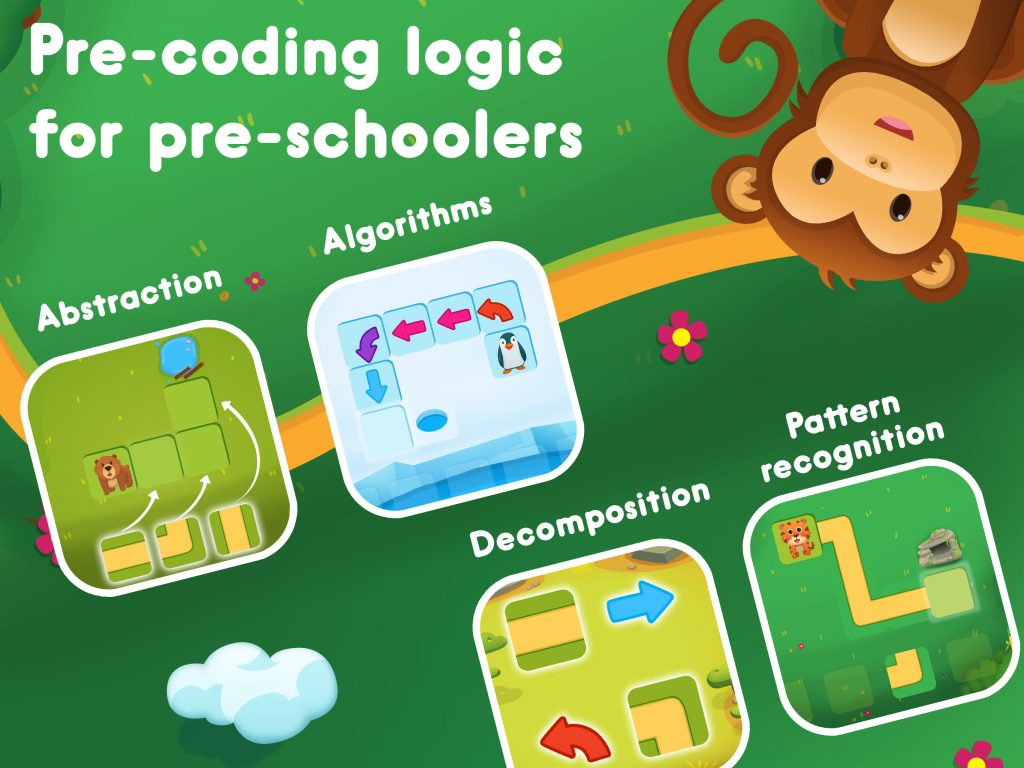
What’s cool about Coding Safari is that it can be used by kids who are only 2 years old. The focus is on pre-coding skills such as problem-solving and computational thinking. What’s more, they can solve puzzles, create their own animal habitats, and advance to command-line mode. While you can use any type of monitor for coding, there are a few things that make your life a bit easier and will help you out. There are also 50+ levels that will help them learn new coding skills.
Below are some tasks your kid will be an expert on:
- Decomposition
- Pattern recognition
- Abstraction
- Algorithms
19. Algorithm City
Cost: Free
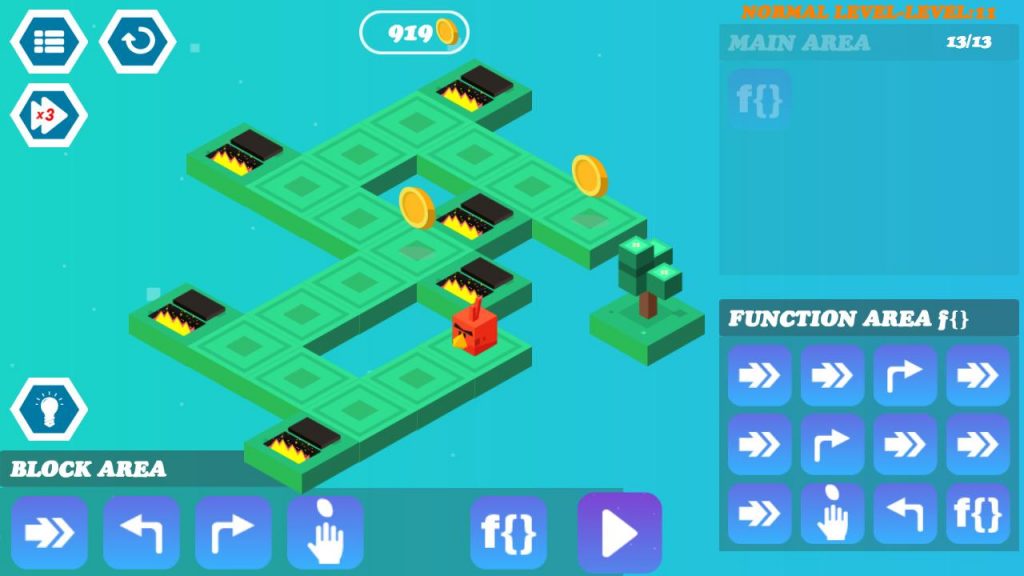
Algorithm City is another great app for kids because it teaches the basics of coding. It has a 3D style game where the users can choose an animal as their character. They can choose from cow, ladybug, rabbit, penguin, fox, angry bird, chicken, etc.
The app has 51 levels that are divided by the four following chapters:
- Educational Chapter (6 levels): teaches how to do
- Easy Chapter (15 levels): teaches the basics of coding
- Normal Chapter (15 levels): teaches loops by using functions
- Hard Chapter (15 levels): teaches functions
20. Lego Boost
Cost: Free with in app purchases

Lego Boost is made to help kids build lego models using codes. There are also 60 fun activities that your kids will enjoy that includes simple drag-n’-drop coding. They can also watch videos and gain access to digital LEGO Building Instructions.
5 lego models can be built through the app and they are as follows:
- A robot
- A cat
- A lego-building machine
- A guitar
- A mouse on a car
21. Code Karts
Cost: Free, $1.99 to upgrade
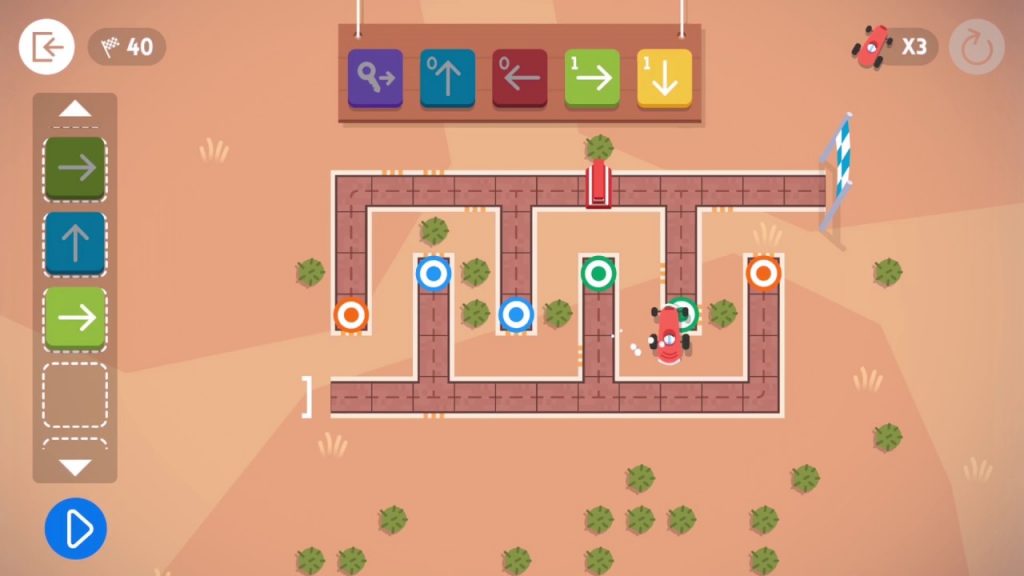
Code Karts is a huge hit among kids who love racing. Basically, the app allows kids to build tracks using only color matching. If you decide to purchase the upgrade, they can access 60 more levels that get more difficult as it progresses.
Here are some of its main features:
- 2 modes: Classic or Competition
- Develop sequencing, problem-solving, and logic
- 70+ levels
- 21 languages supported
Computer Coding For Kids Summary
We hope that you’ve enjoyed our article on Top 21 Coding for Kids products where we provided in-depth reviews on:
- Codakid
- BitsBox
- Tynker
- Scratch
- CodeCombat
- Osmo Coding
- Code.org
- Breakout Mentors
- Code Monster
- Khan Academy
- Swift Playgrounds
- Code Avengers
- Codemoji
- Kodable
- Lightbot
- Stencyl
- codeSpark Academy
- Hopster Coding Safari for Kids
- Algorithm City
- Lego Boost
- Code Karts
There are a lot of different organizations out there so we know it can be difficult to figure out which one to use.
Our suggestion! Pick a couple and have your kid try them out. See which one they enjoy the most!
For more informative articles that can help your kids, check out the following:
15 Classic Science Experiments for Kids and Teens!
15 Best Educational Apps for Kids
Python for Kids: Tips, Tricks, and Platforms to Try
Private School vs Public School: Which is Best for Your Child’s Future?
Did we miss any products that you think should have made our list? If so, please leave comments below!
Todd VanDuzer
Latest posts by Todd VanDuzer (see all)
- Why Finding the Right Thing to Study Matters: Setting the Foundation for Success - July 26, 2023
- How USA Staff Onboarding Benefits From Innovative Software - July 26, 2023
- Top 7 Best Reasons to Get an MBA - June 7, 2023
- How to Support Your Child When They Go to College - April 29, 2023
- How to Maximize Your Job Search with Expert Resume Writers Experienced in Your Field - April 20, 2023

